What is “Trailing Stop”?
What is “Trailing Stop”?
Trailing stop is also known as moving stop loss which allows investors to set a stop loss amount or percentage. When the market rises, the stop loss price will rise accordingly, while the stop loss price remains unchanged if the market reverses.
The advantage of trailing stop is that it can effectively control investment risks and take profits in time, preventing large retreat of profits. Investors can also keep their positions if the price trend does not change. However, it may lead to missed opportunities of big gains sometimes.
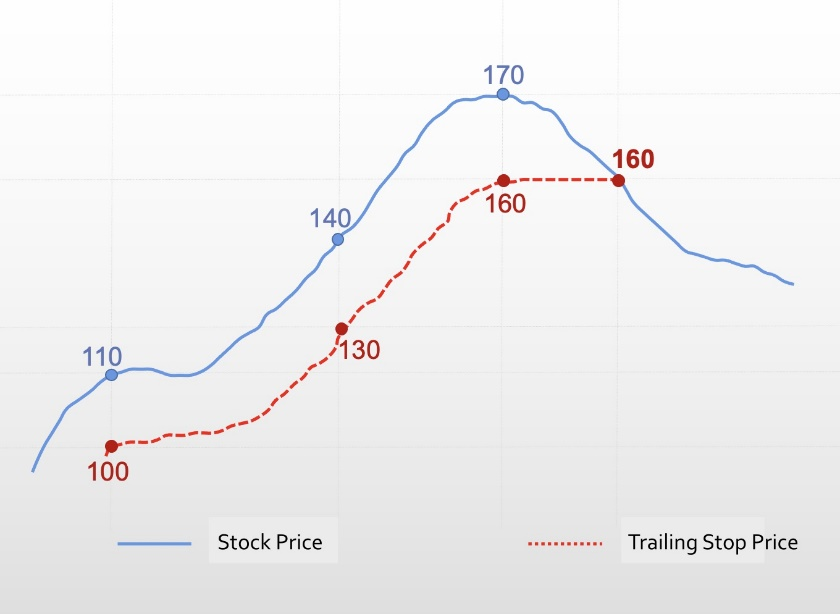
Instruction
When you are holding a stock and want to control the risk, and want to keep your position when the stock price rises while cash in profits when the stock price falls. You may choose to use “Smart Order” – “Trailing Stop”.
Let's look at the steps:
STEP 1 Select stock
Enter the stock for “Trailing stop”, typically are the holding stocks with profits and do not want a large drawdown of profits.

STEP 2 Set a conditional point
Tracking type is divided into ratio or amount, the system will automatically calculate the stop loss price.
Fill in the appropriate ratio or amount based on your analysis of a stock. When the stock price reaches the specified ratio or amount, the sell order will be triggered.
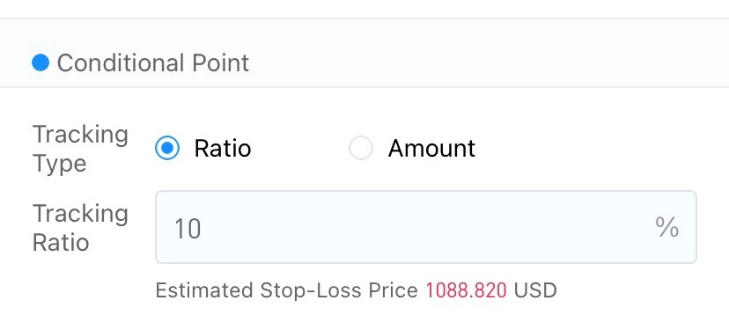
STEP 3 Set the condition
Select the price. HK stock currently supports latest price, market price, 1 bid & ask and 5 bid & ask price conditions, while US stock supports latest price, market price and 1 bid & ask price conditions.
Set the Quantity
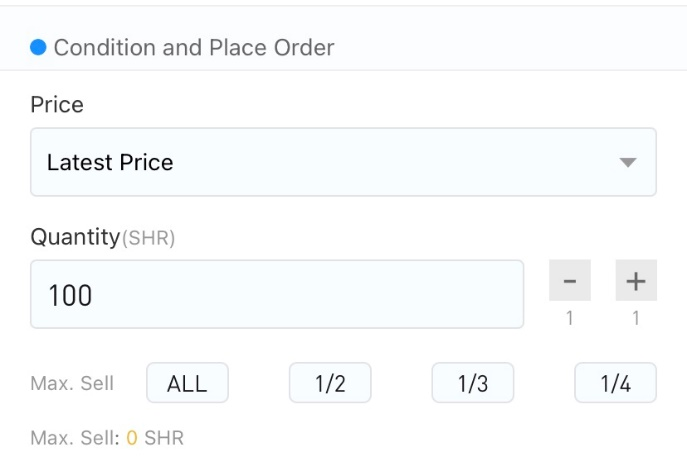
STEP 4 Select effective time and place order
For the valid date, same day/ 2 days/ 3 days/ 1 week/ 2 weeks/ 30 days/ 60 days/ 90 days are available, and can be extended by changing the order.
Click unlock to trade and submit order. The submitted order can be viewed under the smart order page, and the order can be modified as needed.
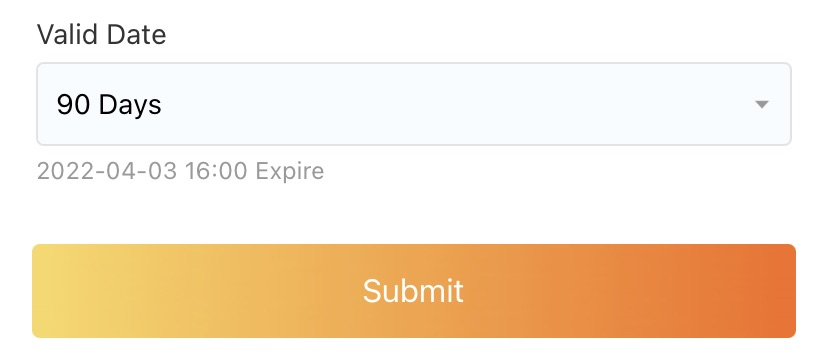
Order time
Anytime
Order valid date
Same day/ 2 days/ 3 days/ 1 week/ 2 weeks/ 30 days/ 60 days/ 90 days are available, and can be extended by changing the order.


