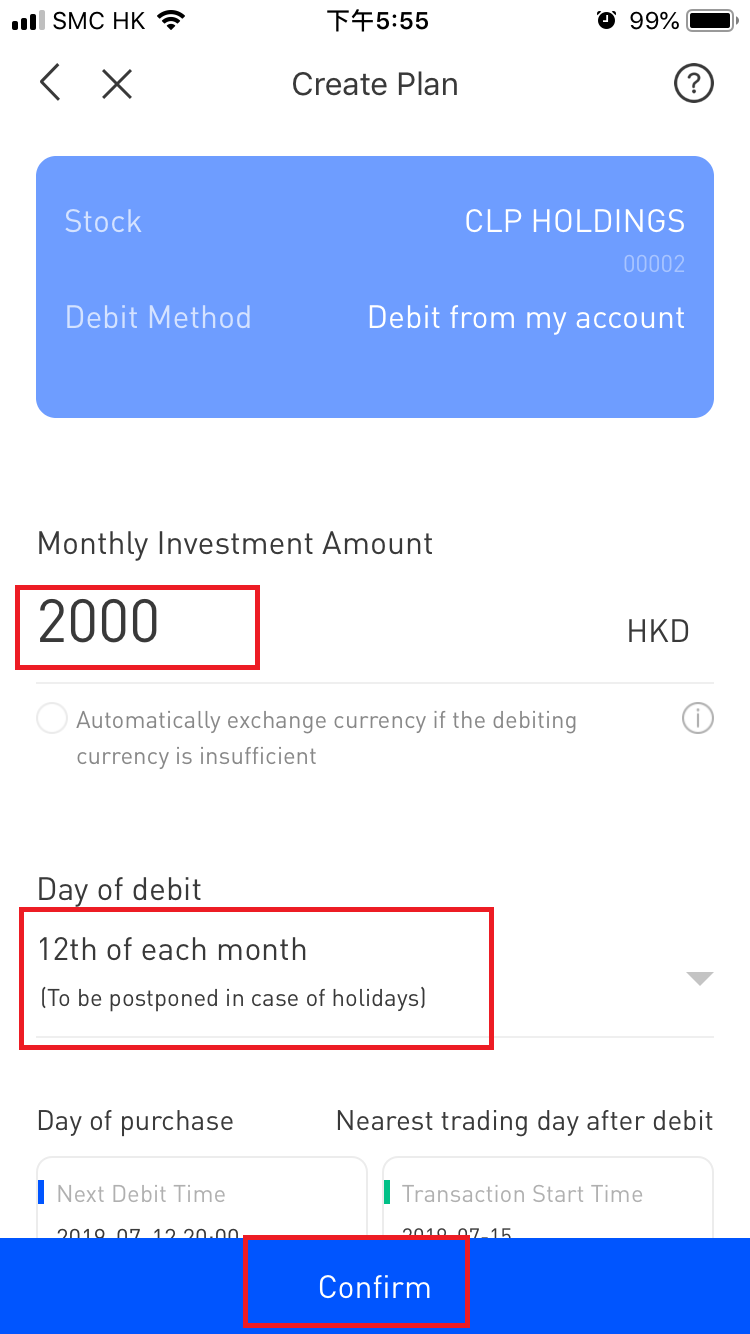How to create a Monthly Investment Plan?
How to create a Monthly Investment Plan?
1. Select a stock you want to monthly invest
Entry 1: “Account” – “Monthly Invest” - Select the stock you want to monthly invest
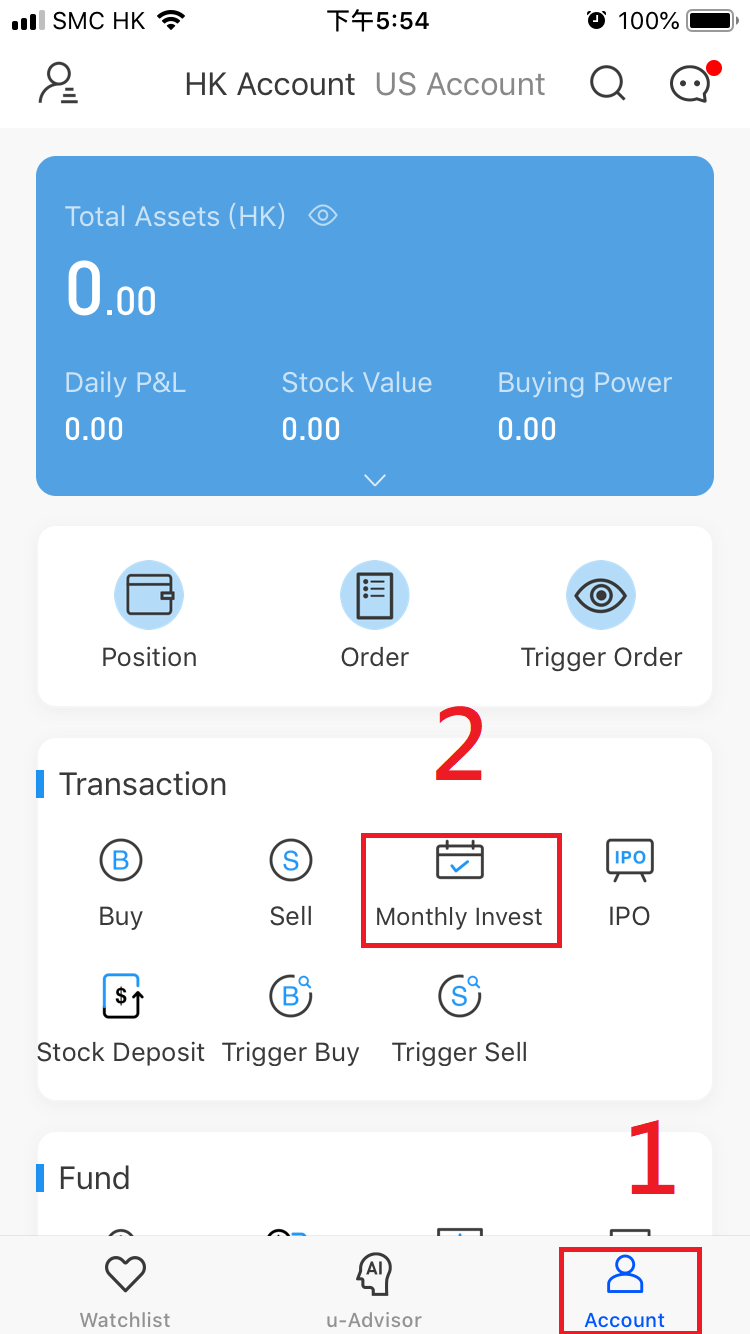
Entry 2: Click “Monthly Invest” in stock detail page
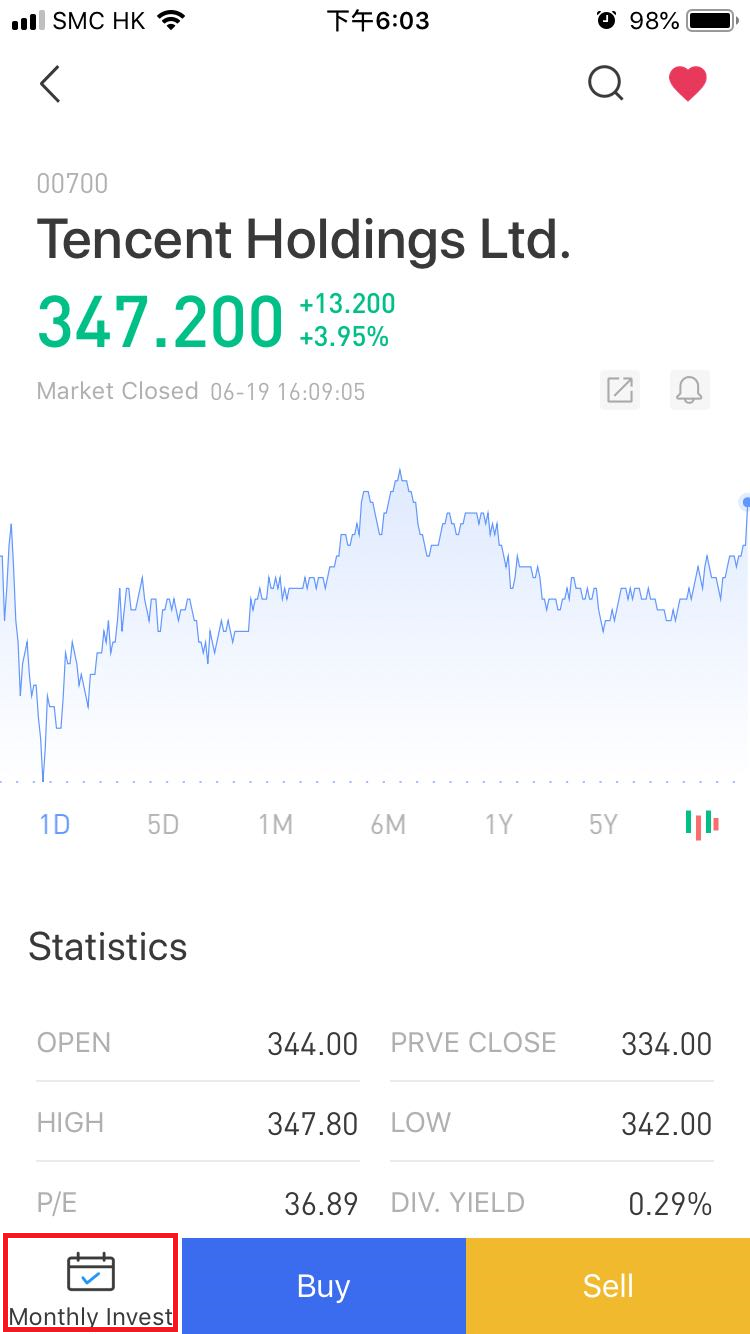
2. Enter monthly investment amount and the payment date